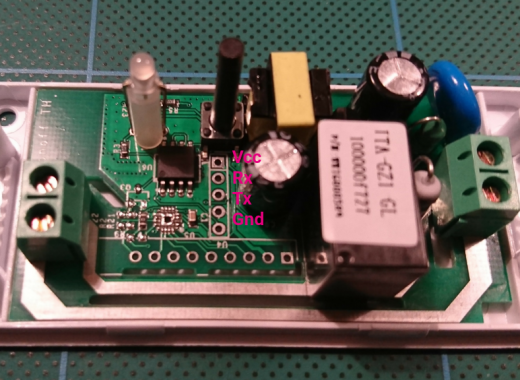В этом примере показана адаптация MySensors с esp8266 WiFi и mqtt шлюзом при работе с Sonoff реле. Я также включил небольшой пример конфигурации Home Assistant для Ethernet и mqtt.
Тестирование при 220В, но это ваша ответственность.
При запуске светодиод мигнет два раза после того, как презентация будет сделана, а затем запуститься в выключенном состоянии. При включении/выключении посылает состояние к шлюзу, шлюз посылает состояние к Sonoff.
Оба скетча зависят от Bounce2 (2.2.0) в Arduino IDE диспетчере библиотек (не MySensors библиотека примеров)
Sonoff некоторые детали (IM15116002)
|
1 2 3 4 5 6 |
The sonoff header left to right, relay above, LED below. * [1] vcc 3v3 * 2 rx * 3 tx * 4 gnd * 5 |
Ethernet:
|
1 2 3 4 5 6 7 8 9 10 11 12 13 14 15 16 17 18 19 20 21 22 23 24 25 26 27 28 29 30 31 32 33 34 35 36 37 38 39 40 41 42 43 44 45 46 47 48 49 50 51 52 53 54 55 56 57 58 59 60 61 62 63 64 65 66 67 68 69 70 71 72 73 74 75 76 77 78 79 80 81 82 83 84 85 86 87 88 89 90 91 92 93 94 95 96 97 98 99 100 101 102 103 104 105 106 107 108 109 110 111 112 113 114 115 116 117 118 119 120 121 122 123 124 125 126 127 128 129 130 131 132 133 134 135 136 137 138 139 140 141 142 143 144 145 146 147 148 149 150 151 152 153 154 155 156 157 158 159 160 161 162 163 164 165 166 167 168 169 170 171 172 173 174 175 176 177 178 179 180 181 182 183 184 185 186 187 188 189 190 191 192 193 194 195 196 197 198 199 200 201 202 203 204 205 206 207 208 209 210 211 212 213 214 215 216 217 218 219 220 221 222 223 224 225 226 227 228 229 230 231 232 233 234 235 236 237 238 239 240 241 242 243 244 245 246 |
/** * The MySensors Arduino library handles the wireless radio link and protocol * between your home built sensors/actuators and HA controller of choice. * The sensors forms a self healing radio network with optional repeaters. Each * repeater and gateway builds a routing tables in EEPROM which keeps track of the * network topology allowing messages to be routed to nodes. * * Created by Henrik Ekblad <henrik.ekblad@mysensors.org> * Copyright (C) 2013-2015 Sensnology AB * Full contributor list: https://github.com/mysensors/Arduino/graphs/contributors * * Documentation: http://www.mysensors.org * Support Forum: http://forum.mysensors.org * * This program is free software; you can redistribute it and/or * modify it under the terms of the GNU General Public License * version 2 as published by the Free Software Foundation. * ******************************* * * REVISION HISTORY * Version 1.0 - Henrik EKblad * Contribution by a-lurker and Anticimex, * Contribution by Norbert Truchsess <norbert.truchsess@t-online.de> * Contribution by Ivo Pullens (ESP8266 support) * * DESCRIPTION * The EthernetGateway sends data received from sensors to the WiFi link. * The gateway also accepts input on ethernet interface, which is then sent out to the radio network. * * VERA CONFIGURATION: * Enter "ip-number:port" in the ip-field of the Arduino GW device. This will temporarily override any serial configuration for the Vera plugin. * E.g. If you want to use the defualt values in this sketch enter: 192.168.178.66:5003 * * LED purposes: * - To use the feature, uncomment any of the MY_DEFAULT_xx_LED_PINs in your sketch, only the LEDs that is defined is used. * - RX (green) - blink fast on radio message recieved. In inclusion mode will blink fast only on presentation recieved * - TX (yellow) - blink fast on radio message transmitted. In inclusion mode will blink slowly * - ERR (red) - fast blink on error during transmission error or recieve crc error * * See http://www.mysensors.org/build/esp8266_gateway for wiring instructions. * nRF24L01+ ESP8266 * VCC VCC * CE GPIO4 * CSN/CS GPIO15 * SCK GPIO14 * MISO GPIO12 * MOSI GPIO13 * GND GND * * Not all ESP8266 modules have all pins available on their external interface. * This code has been tested on an ESP-12 module. * The ESP8266 requires a certain pin configuration to download code, and another one to run code: * - Connect REST (reset) via 10K pullup resistor to VCC, and via switch to GND ('reset switch') * - Connect GPIO15 via 10K pulldown resistor to GND * - Connect CH_PD via 10K resistor to VCC * - Connect GPIO2 via 10K resistor to VCC * - Connect GPIO0 via 10K resistor to VCC, and via switch to GND ('bootload switch') * * Inclusion mode button: * - Connect GPIO5 via switch to GND ('inclusion switch') * * Hardware SHA204 signing is currently not supported! * * Make sure to fill in your ssid and WiFi password below for ssid & pass. */ /** * Sonoff specific details (IM15116002) * * The sonoff header left to right, relay above, LED below. * [1] vcc 3v3 * 2 rx * 3 tx * 4 gnd * 5 * * In arduinoIDE 1.6.* choose Generic ESP8226 module. * Hold Sonoff button when attaching FTDI to flash. */ // Enable debug prints to serial monitor #define MY_DEBUG // Use a bit lower baudrate for serial prints on ESP8266 than default in MyConfig.h #define MY_BAUD_RATE 9600 // No radio in Sonoff // Enables and select radio type (if attached) // #define MY_RADIO_NRF24 // #define MY_RADIO_RFM69 #define MY_GATEWAY_ESP8266 #define MY_ESP8266_SSID "MySSID" #define MY_ESP8266_PASSWORD "MyVerySecretPassword" // Enable UDP communication //#define MY_USE_UDP // Set the hostname for the WiFi Client. This is the hostname // it will pass to the DHCP server if not static. // #define MY_ESP8266_HOSTNAME "sensor-gateway" // Enable MY_IP_ADDRESS here if you want a static ip address (no DHCP) #define MY_IP_ADDRESS 192,168,178,87 // If using static ip you need to define Gateway and Subnet address as well #define MY_IP_GATEWAY_ADDRESS 192,168,178,1 #define MY_IP_SUBNET_ADDRESS 255,255,255,0 // The port to keep open on node server mode #define MY_PORT 5003 // How many clients should be able to connect to this gateway (default 1) #define MY_GATEWAY_MAX_CLIENTS 1 // Controller ip address. Enables client mode (default is "server" mode). // Also enable this if MY_USE_UDP is used and you want sensor data sent somewhere. // #define MY_CONTROLLER_IP_ADDRESS 192, 168, 178, 68 /* // Enable inclusion mode #define MY_INCLUSION_MODE_FEATURE // Enable Inclusion mode button on gateway // #define MY_INCLUSION_BUTTON_FEATURE // Set inclusion mode duration (in seconds) #define MY_INCLUSION_MODE_DURATION 60 // Digital pin used for inclusion mode button #define MY_INCLUSION_MODE_BUTTON_PIN 3 // Set blinking period // #define MY_DEFAULT_LED_BLINK_PERIOD 300 // Flash leds on rx/tx/err // Led pins used if blinking feature is enabled above #define MY_DEFAULT_ERR_LED_PIN 16 // Error led pin #define MY_DEFAULT_RX_LED_PIN 16 // Receive led pin #define MY_DEFAULT_TX_LED_PIN 16 // the PCB, on board LED */ #if defined(MY_USE_UDP) #include <WiFiUdp.h> #endif #include <ESP8266WiFi.h> #include <MySensors.h> #include <Bounce2.h> #define BUTTON_PIN 0 // Sonoff pin number for button #define RELAY_PIN 12 // Sonoff pin number for relay #define LED_PIN 13 // Sonoff pin number for LED #define RELAY_ON 1 #define RELAY_OFF 0 #define LED_ON 0 #define LED_OFF 1 // Id of the sensor child // Set unique id for each sonoff if sub/pub on same mqtt topic #define CHILD_ID 0 Bounce debouncer = Bounce(); int oldValue = 0; bool state = false; MyMessage msg(CHILD_ID,V_STATUS); void setup() { // Setup the button pinMode(BUTTON_PIN, INPUT_PULLUP); // After setting up the button, setup debouncer debouncer.attach(BUTTON_PIN); debouncer.interval(5); // Make sure relays and LED are off when starting up digitalWrite(RELAY_PIN, RELAY_OFF); digitalWrite(LED_PIN, LED_OFF); // Then set relay pins in output mode pinMode(RELAY_PIN, OUTPUT); pinMode(LED_PIN, OUTPUT); } void presentation() { // Send the sketch version information sendSketchInfo("Sonoff ethernet", "1.0"); // Register sensor present(CHILD_ID, S_BINARY); // Send the current state send(msg.set(state?true:false)); // Blink when ready blink(); } void loop() { debouncer.update(); // Get the update value int value = debouncer.read(); if (value != oldValue && value==0) { // Toggle the state state = state?false:true; // Change relay state digitalWrite(RELAY_PIN, state?RELAY_ON:RELAY_OFF); // Change LED state digitalWrite(LED_PIN, state?LED_ON:LED_OFF); // Send new state send(msg.set(state)); } oldValue = value; } void receive(const MyMessage &message) { // We only react on status messages from the controller // to this CHILD_ID. if (message.type==V_STATUS && message.sensor==CHILD_ID) { // Change relay state // Only switch if the state is new if (message.getBool() != state) { state = message.getBool(); // Change relay state digitalWrite(RELAY_PIN, state?RELAY_ON:RELAY_OFF); // Change LED state digitalWrite(LED_PIN, state?LED_ON:LED_OFF); // Send the current state send(msg.set(state)); } } } void blink() { digitalWrite(LED_PIN, digitalRead(LED_PIN)?LED_ON:LED_OFF); wait(200); digitalWrite(LED_PIN, digitalRead(LED_PIN)?LED_ON:LED_OFF); wait(200); digitalWrite(LED_PIN, digitalRead(LED_PIN)?LED_ON:LED_OFF); wait(200); digitalWrite(LED_PIN, digitalRead(LED_PIN)?LED_ON:LED_OFF); } |
MQTT
Если у вас есть несколько Sonoff, все они могут использовать один и тот же mqtt topic , пока они не имеют тот же child ID.
|
1 2 3 4 5 6 7 8 9 10 11 12 13 14 15 16 17 18 19 20 21 22 23 24 25 26 27 28 29 30 31 32 33 34 35 36 37 38 39 40 41 42 43 44 45 46 47 48 49 50 51 52 53 54 55 56 57 58 59 60 61 62 63 64 65 66 67 68 69 70 71 72 73 74 75 76 77 78 79 80 81 82 83 84 85 86 87 88 89 90 91 92 93 94 95 96 97 98 99 100 101 102 103 104 105 106 107 108 109 110 111 112 113 114 115 116 117 118 119 120 121 122 123 124 125 126 127 128 129 130 131 132 133 134 135 136 137 138 139 140 141 142 143 144 145 146 147 148 149 150 151 152 153 154 155 156 157 158 159 160 161 162 163 164 165 166 167 168 169 170 171 172 173 174 175 176 177 178 179 180 181 182 183 184 185 186 187 188 189 190 191 192 193 194 195 196 197 198 199 200 201 202 203 204 205 206 207 208 209 210 211 212 213 214 215 216 217 218 219 220 221 222 223 224 225 226 227 228 229 230 231 232 233 234 235 236 237 238 239 240 |
/** * The MySensors Arduino library handles the wireless radio link and protocol * between your home built sensors/actuators and HA controller of choice. * The sensors forms a self healing radio network with optional repeaters. Each * repeater and gateway builds a routing tables in EEPROM which keeps track of the * network topology allowing messages to be routed to nodes. * * Created by Henrik Ekblad <henrik.ekblad@mysensors.org> * Copyright (C) 2013-2015 Sensnology AB * Full contributor list: https://github.com/mysensors/Arduino/graphs/contributors * * Documentation: http://www.mysensors.org * Support Forum: http://forum.mysensors.org * * This program is free software; you can redistribute it and/or * modify it under the terms of the GNU General Public License * version 2 as published by the Free Software Foundation. * ******************************* * * REVISION HISTORY * Version 1.0 - Henrik Ekblad * * DESCRIPTION * The ESP8266 MQTT gateway sends radio network (or locally attached sensors) data to your MQTT broker. * The node also listens to MY_MQTT_TOPIC_PREFIX and sends out those messages to the radio network * * LED purposes: * - To use the feature, uncomment any of the MY_DEFAULT_xx_LED_PINs in your sketch * - RX (green) - blink fast on radio message recieved. In inclusion mode will blink fast only on presentation recieved * - TX (yellow) - blink fast on radio message transmitted. In inclusion mode will blink slowly * - ERR (red) - fast blink on error during transmission error or recieve crc error * * See http://www.mysensors.org/build/esp8266_gateway for wiring instructions. * nRF24L01+ ESP8266 * VCC VCC * CE GPIO4 * CSN/CS GPIO15 * SCK GPIO14 * MISO GPIO12 * MOSI GPIO13 * * Not all ESP8266 modules have all pins available on their external interface. * This code has been tested on an ESP-12 module. * The ESP8266 requires a certain pin configuration to download code, and another one to run code: * - Connect REST (reset) via 10K pullup resistor to VCC, and via switch to GND ('reset switch') * - Connect GPIO15 via 10K pulldown resistor to GND * - Connect CH_PD via 10K resistor to VCC * - Connect GPIO2 via 10K resistor to VCC * - Connect GPIO0 via 10K resistor to VCC, and via switch to GND ('bootload switch') * * Inclusion mode button: * - Connect GPIO5 via switch to GND ('inclusion switch') * * Hardware SHA204 signing is currently not supported! * * Make sure to fill in your ssid and WiFi password below for ssid & pass. */ /** * Sonoff specific details (IM15116002) * * The sonoff header left to right, relay above, LED below. * [1] vcc 3v3 * 2 rx * 3 tx * 4 gnd * 5 * * In arduinoIDE 1.6.* choose Generic ESP8226 module. * Hold Sonoff button when attaching FTDI to flash. */ // Enable debug prints to serial monitor #define MY_DEBUG // Use a bit lower baudrate for serial prints on ESP8266 than default in MyConfig.h #define MY_BAUD_RATE 9600 // No radio in Sonoff // Enables and select radio type (if attached) //#define MY_RADIO_NRF24 //#define MY_RADIO_RFM69 #define MY_GATEWAY_MQTT_CLIENT #define MY_GATEWAY_ESP8266 // Set this node's subscribe and publish topic prefix #define MY_MQTT_PUBLISH_TOPIC_PREFIX "sonoff-out" #define MY_MQTT_SUBSCRIBE_TOPIC_PREFIX "sonoff-in" // Set MQTT client id #define MY_MQTT_CLIENT_ID "mysensors-sonoff-1" // Enable these if your MQTT broker requires usenrame/password //#define MY_MQTT_USER "username" //#define MY_MQTT_PASSWORD "password" // Set WIFI SSID and password #define MY_ESP8266_SSID "SSiD" #define MY_ESP8266_PASSWORD "password" // Set the hostname for the WiFi Client. This is the hostname // it will pass to the DHCP server if not static. #define MY_ESP8266_HOSTNAME "mqtt-sensor-gateway-sonoff-1" // Enable MY_IP_ADDRESS here if you want a static ip address (no DHCP) //#define MY_IP_ADDRESS 192,168,178,87 // If using static ip you need to define Gateway and Subnet address as well #define MY_IP_GATEWAY_ADDRESS 192,168,0,1 #define MY_IP_SUBNET_ADDRESS 255,255,255,0 // MQTT broker ip address. #define MY_CONTROLLER_IP_ADDRESS 192, 168, 0, 100 // The MQTT broker port to to open #define MY_PORT 1883 // Not tested for Sonoff /* // Enable inclusion mode #define MY_INCLUSION_MODE_FEATURE // Enable Inclusion mode button on gateway #define MY_INCLUSION_BUTTON_FEATURE // Set inclusion mode duration (in seconds) #define MY_INCLUSION_MODE_DURATION 60 // Digital pin used for inclusion mode button #define MY_INCLUSION_MODE_BUTTON_PIN 3 // Set blinking period #define MY_DEFAULT_LED_BLINK_PERIOD 300 // Flash leds on rx/tx/err #define MY_DEFAULT_ERR_LED_PIN 16 // Error led pin #define MY_DEFAULT_RX_LED_PIN 16 // Receive led pin #define MY_DEFAULT_TX_LED_PIN 16 // the PCB, on board LED */ #include <ESP8266WiFi.h> #include <MySensors.h> #include <Bounce2.h> #define BUTTON_PIN 0 // Sonoff pin number for button #define RELAY_PIN 12 // Sonoff pin number for relay #define LED_PIN 13 // Sonoff pin number for LED #define RELAY_ON 1 #define RELAY_OFF 0 #define LED_ON 0 #define LED_OFF 1 // Id of the sensor child // Set unique id for each sonoff if sub/pub on same mqtt topic #define CHILD_ID 0 Bounce debouncer = Bounce(); int oldValue = 0; bool state = false; MyMessage msg(CHILD_ID,V_STATUS); void setup() { // Setup the button pinMode(BUTTON_PIN, INPUT_PULLUP); // After setting up the button, setup debouncer debouncer.attach(BUTTON_PIN); debouncer.interval(5); // Make sure relays and LED are off when starting up digitalWrite(RELAY_PIN, RELAY_OFF); digitalWrite(LED_PIN, LED_OFF); // Then set relay pins in output mode pinMode(RELAY_PIN, OUTPUT); pinMode(LED_PIN, OUTPUT); } void presentation() { // Send the sketch version information sendSketchInfo("Sonoff", "1.0"); // Register sensor present(CHILD_ID, S_BINARY); // Send the current state send(msg.set(state?true:false)); // Blink when ready blink(); } void loop() { debouncer.update(); // Get the update value int value = debouncer.read(); if (value != oldValue && value==0) { // Toggle the state state = state?false:true; // Change relay state digitalWrite(RELAY_PIN, state?RELAY_ON:RELAY_OFF); // Change LED state digitalWrite(LED_PIN, state?LED_ON:LED_OFF); // Send new state send(msg.set(state)); } oldValue = value; } void receive(const MyMessage &message) { // We only react on status messages from the controller // to this CHILD_ID. if (message.type==V_STATUS && message.sensor==CHILD_ID) { // Change relay state // Only switch if the state is new if (message.getBool() != state) { state = message.getBool(); // Change relay state digitalWrite(RELAY_PIN, state?RELAY_ON:RELAY_OFF); // Change LED state digitalWrite(LED_PIN, state?LED_ON:LED_OFF); // Send the current state send(msg.set(state)); } } } void blink() { digitalWrite(LED_PIN, digitalRead(LED_PIN)?LED_ON:LED_OFF); wait(200); digitalWrite(LED_PIN, digitalRead(LED_PIN)?LED_ON:LED_OFF); wait(200); digitalWrite(LED_PIN, digitalRead(LED_PIN)?LED_ON:LED_OFF); wait(200); digitalWrite(LED_PIN, digitalRead(LED_PIN)?LED_ON:LED_OFF); } |
HASS настройка не большая. Используя persistence file можно с помощью HASS восстановить необходимое состояние Sonoff после отключения питания.
|
1 2 3 4 5 6 7 8 9 10 11 12 13 14 15 16 |
mysensors: gateways: # For ethernet - device: '192.168.178.87' persistence_file: '/home/homeassistant/.homeassistant/sonoff-ethernet1.json' tcp_port: 5003 # For mqtt - device: mqtt persistence_file: '/home/homeassistant/.homeassistant/sonoff.json' topic_in_prefix: 'sonoff-out' topic_out_prefix: 'sonoff-in' debug: false optimistic: false persistence: true retain: true version: 2.0 |
Изображения
Спецификация
| Кол-во | Цена | MF | MPN | Ссылки на Aliexpress или Ebay |
|---|---|---|---|---|
| 1 | $6 | ITEAD | IM15116002 | ITead: https://www.itead.cc/sonoff-wifi-wireless-switch.html |
Перевёл Антон Вотчицев